How to create source/medium report in GA4?
- February 12, 2022 | HOW-TO | #01
With GA4, the way we looked at some of the reports has changed when we compare to Universal Analytics. One of the common reports that we were very comfortable in using was the source/medium report for Acquisition. In this article, we will learn how to create the source medium reports in GA4.
There are few different report variations in Acquisition that gives you rich insights.
-- The User Acquisition report will give you information about new users and how they are engaging with the connected data stream(s) platforms.
-- The Traffic Acquisition report will give you information about new sessions and how they are engaging with the connected data stream(s) plafotrms.
Lets see how we can create the source/medium report for Acquisition in GA4
Use the in-built reports in GA4
The easiest way to get along is to use the in built reports in GA4. These reports are User Acquisition report, Traffic Acquisition report and User acquisition: First user medium report. The report taken into consideration for this guide is the Traffic Acquisition report.
Open your GA4 property and follow the steps below:
Step 1:
Go to Life Cycle > Acquisition > Traffic Acquisition from the left hand side menu. Image below.
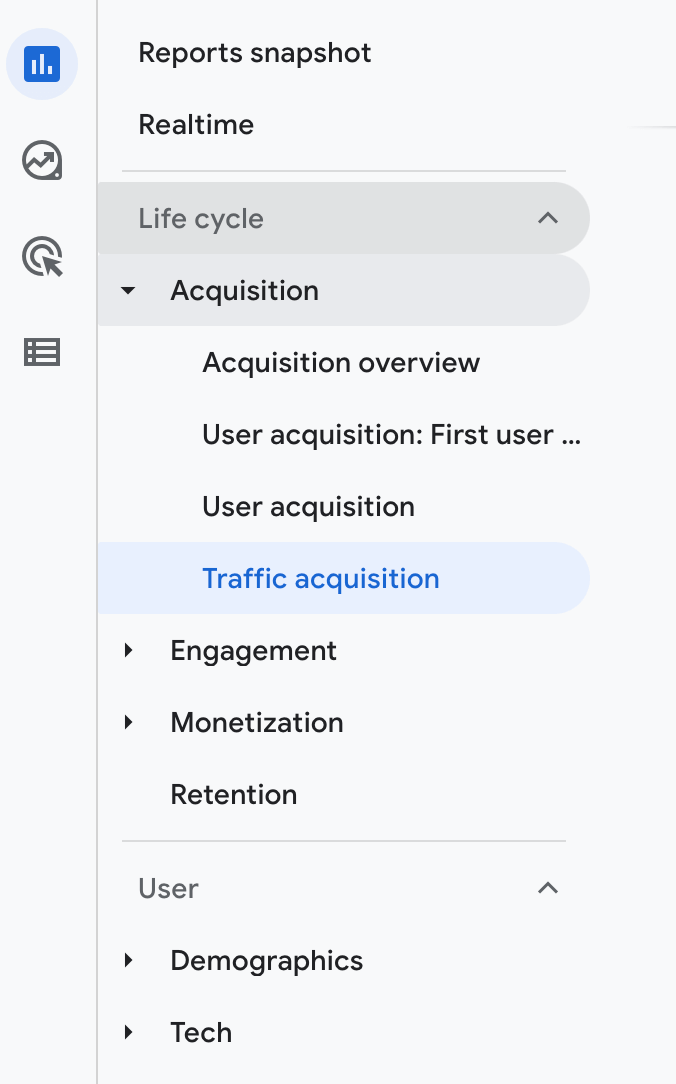
Step 2:
Scroll the right hand side report to see the acquision table. See attached image as reference
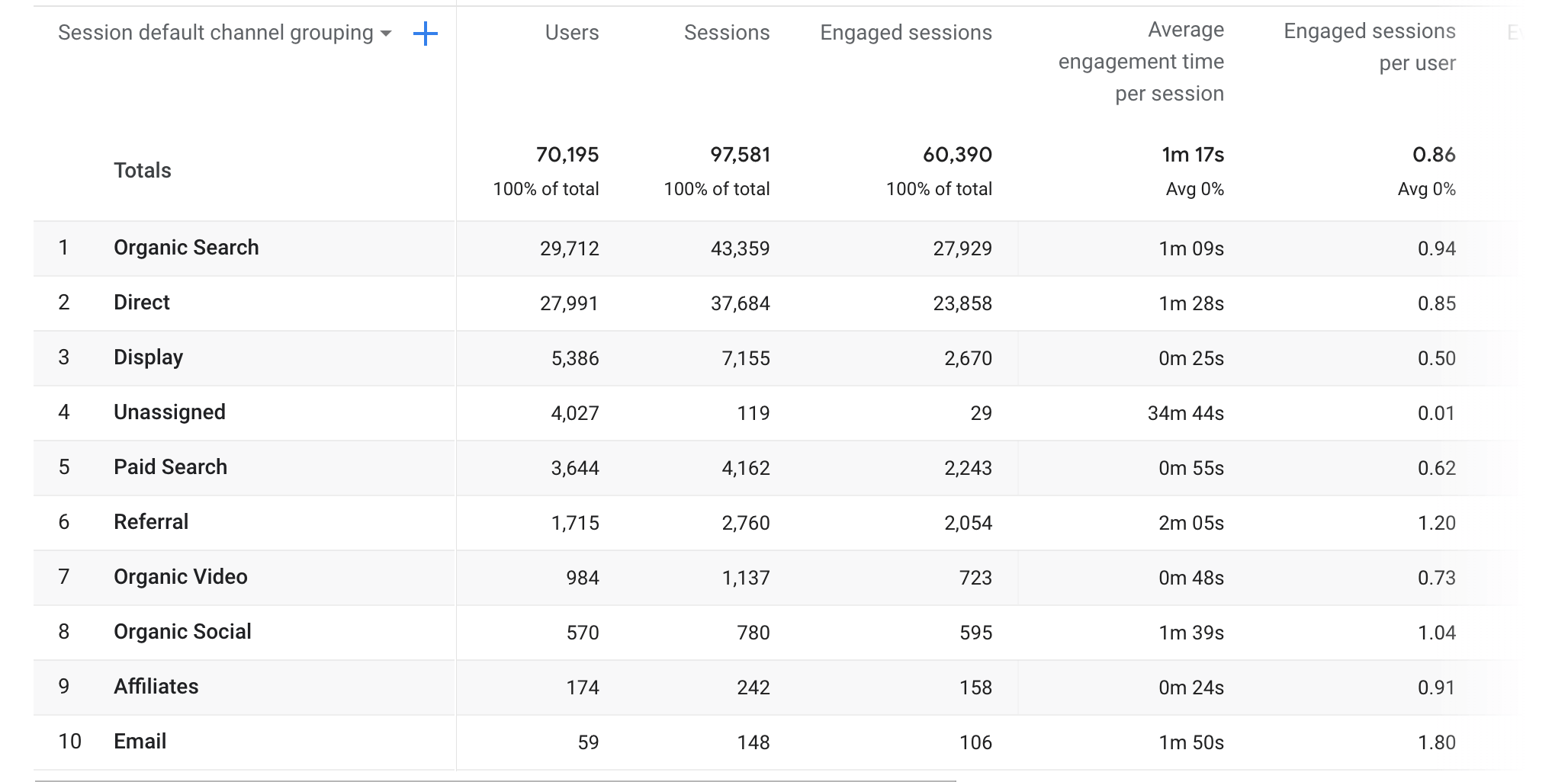
Step 3:
Click on the small arrow next to Session default channel grouping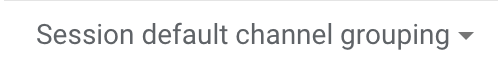 . Select Session Source from
the menu.
. Select Session Source from
the menu.
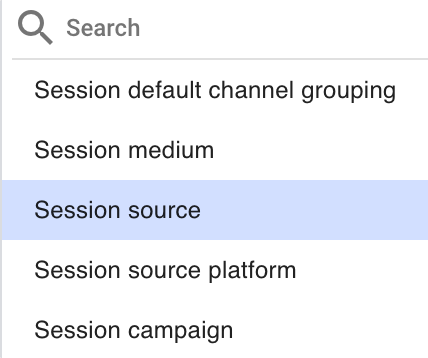
Step 4:
Click on the plus sign next to the first column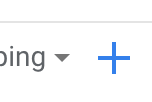 , click on Session Acquisition and select Session
Medium.
, click on Session Acquisition and select Session
Medium.
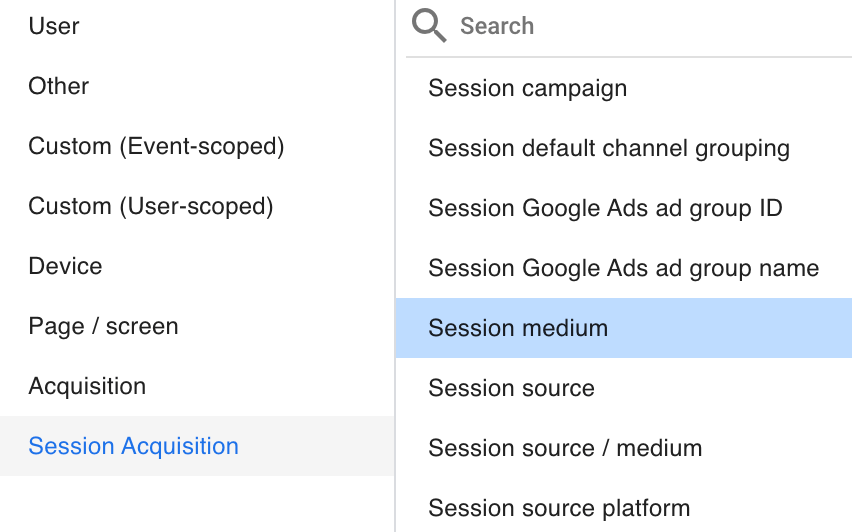
Result
You should be able to see the source/medium report with the session metrics in GA4
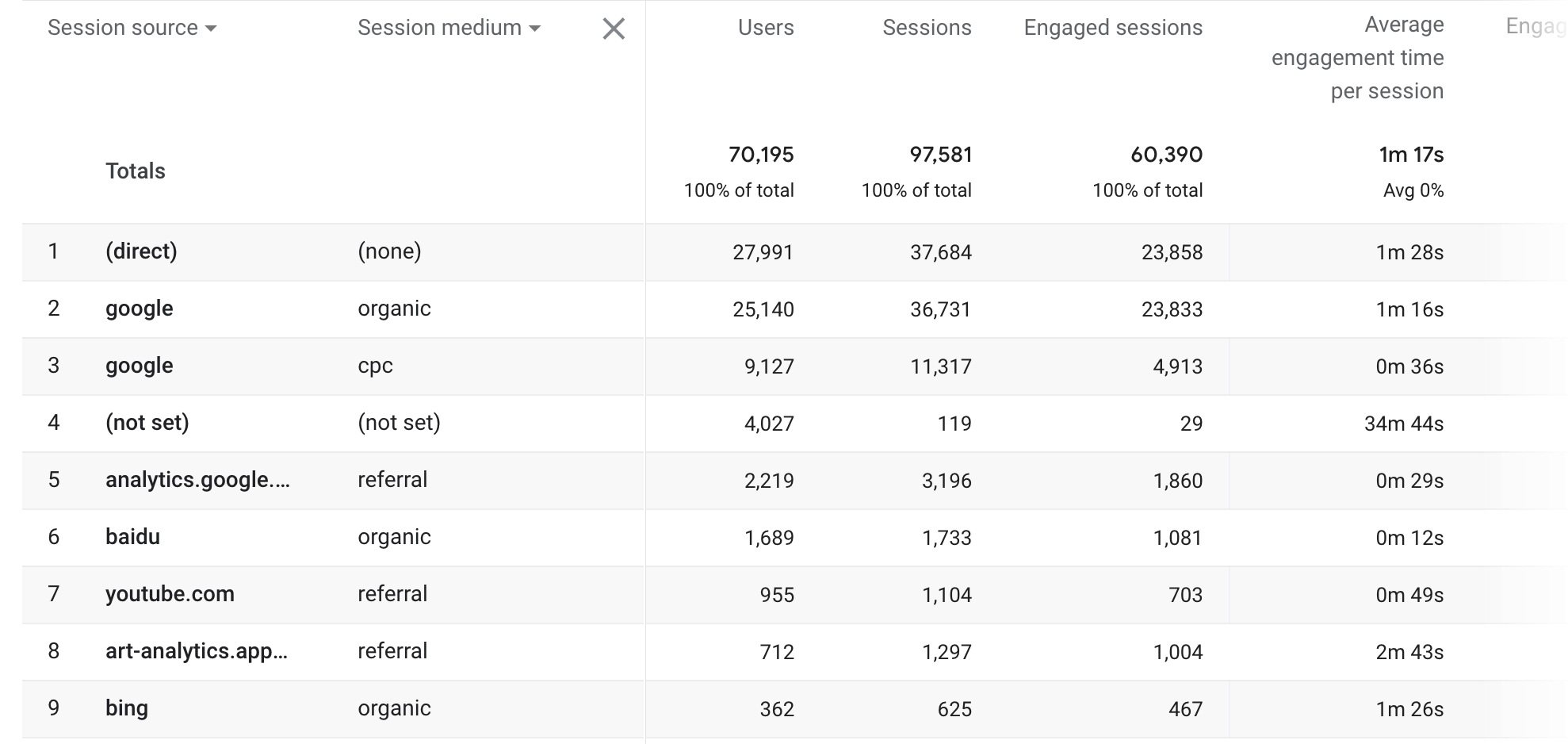
Conclusion
Source / Medium reports are easy to replicate. Remember that GA4 works on an event based model, which means the data computed will be based on events. If you are comparing data between UA and GA4 for source medium reports, its highly likely that you will see variations as the models behind UA and GA4 are different.
